Self Activation
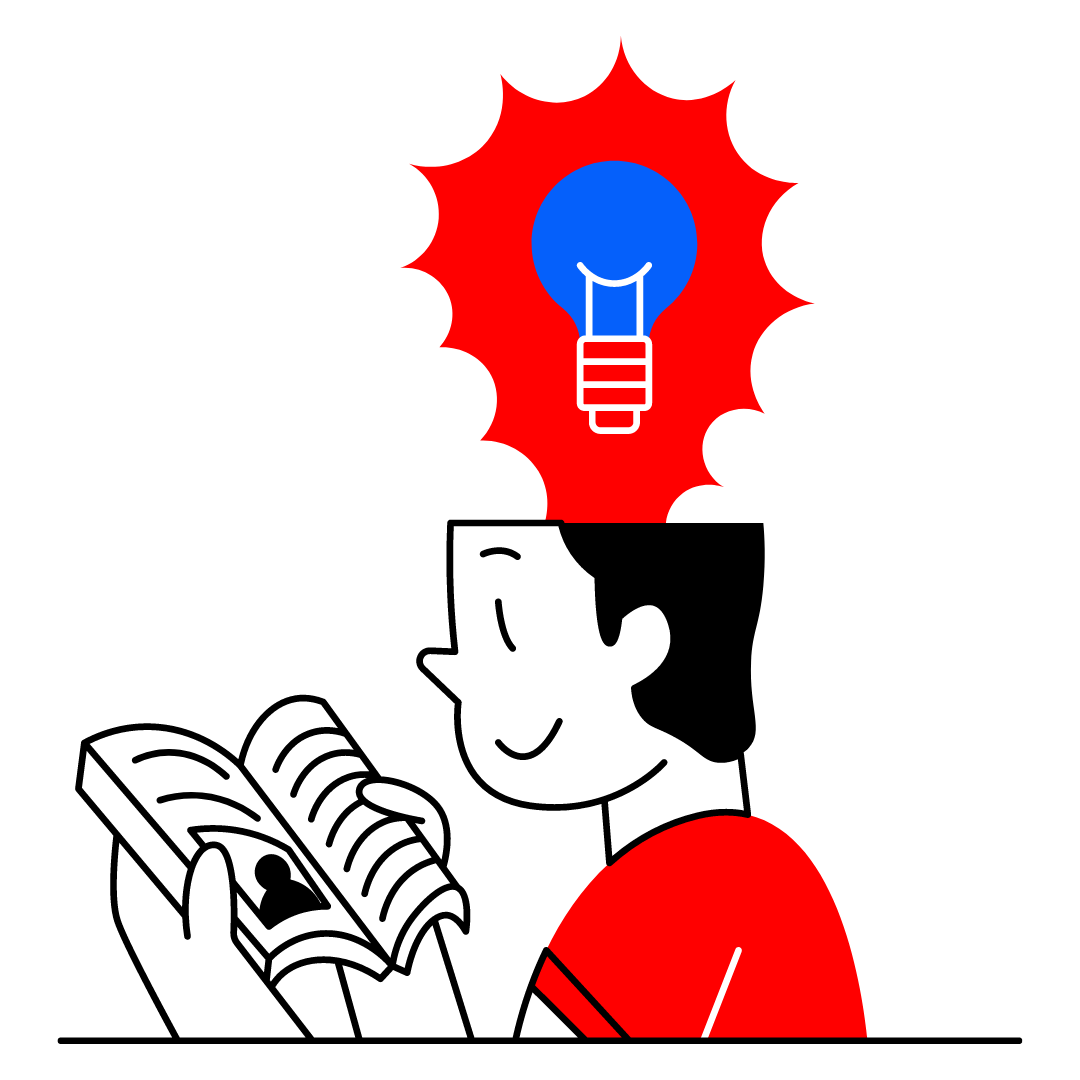
Follow These Steps
Download the MyCash app from the Google Play Store or the Apple App Store. If you have a feature phone dial *888# to access the USSD menu.
Enter your registered phone number, First Name, Last Name, Date of Birth, Occupation, and Address.
If you are a new user, you will receive a SMS message with a 6-digit verification code to enter in the MyCash app.
You will receive a welcome message and a temporary PIN (personal identification number) via SMS in your phone.
Log into the MyCash app using the temporary PIN and you will be prompted to enter a new 4-digit PIN.
You’re now set to start using your MyCash mobile wallet! Visit your nearest Digicel Store or MyCash Agent to add funds and start using your wallet.
