Withdraw
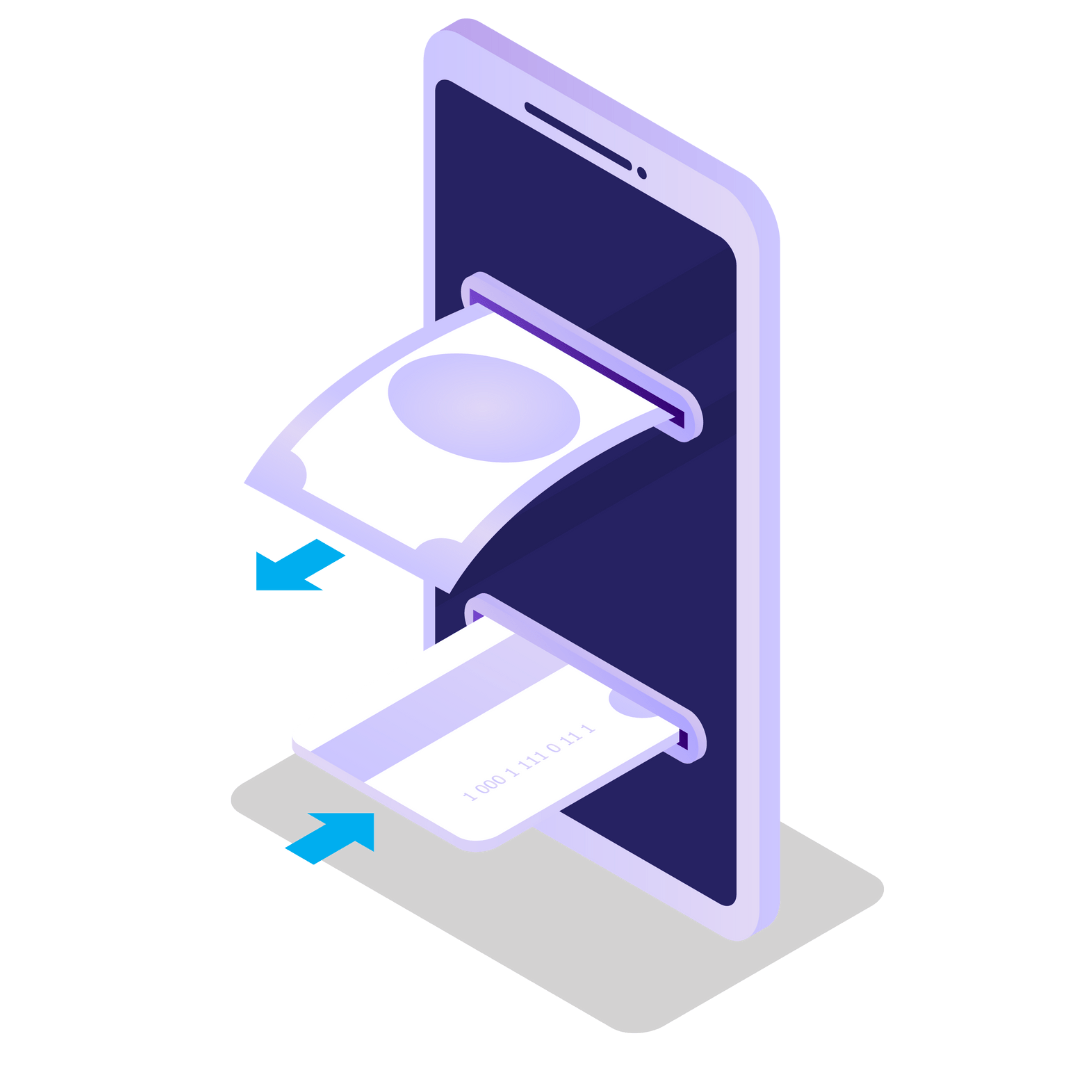
Details
LOAD
Your MyCash mobile wallet is created automatically if you are a Digicel Mobile Money user. Simply download the MyCash app and log in with your registered number and PIN. If you’re having difficulty, please follow the registration steps on the previous page to complete your new registration or call our Customer Care on 123. Loading money in your MyCash mobile wallet is free and secure.
Visit any Digicel Store or MyCash Agent to deposit money into your MyCash mobile wallet and start using the service.
You will need to provide your registered phone number, valid ID and have your phone with you to verify your identity and then the authorized MyCash Agent will confirm the transaction.
HOLD
You will be able to save money by holding money securely in your MyCash mobile wallet without any fees.
Your MyCash mobile wallet has a limit of FJD10,000 with a daily total transaction limit of FJD5,000.
Withdraw
You can withdraw money from your MyCash mobile wallet by visiting any Digicel Store or authorized MyCash Agent.
Using your MyCash app, tap “Withdraw” and enter the registered phone number linked to the MyCash Agent’s account.
Enter the amount you wish to withdraw and press “Next”. Review your transaction details and confirm. Enter your 4-digit PIN to confirm the transaction via your MyCash mobile wallet.
Show your valid ID and transaction receipt to the MyCash Agent to check and receive your cash. You will receive a SMS notification of the completed transaction. Note that a withdrawal fee will be charged.
