PAY YOUR TV BILL WITH CELLMONI
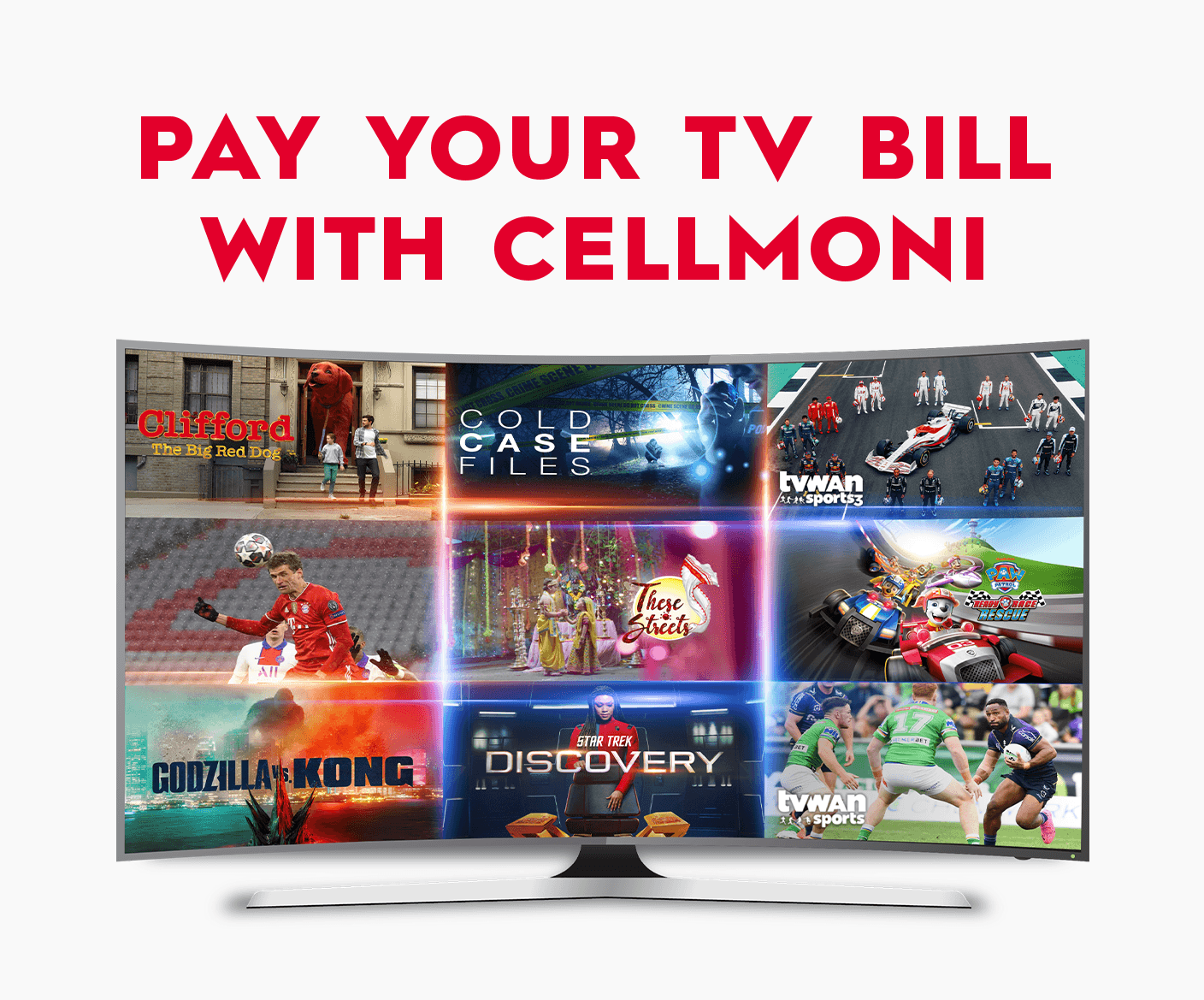
Visit an authorized CellMoni agent, or a Digicel store to Deposit cash into your wallet.
Follow these steps below to pay your TV Bill:
Dial *888#
Select 4 Payment
Select 1 Pay Bill
Select 2 Digicel TV
Enter your customer number.
Enter amount in kina.
Enter your PIN to confirm your payment.
Dial *888# to pay your TV Bill today.
Call 888 for assistance.
A. Digicel TV Plan [Prepaid]
1. How can I buy a Digicel TV Plan?
To buy Digicel Plan, you should be an active CellMoni customer with a balance in your wallet and follow below steps:
1. Dial *888# and send (*889# for reseller)
2. Select option 2. Top-up services and send
3. Select option 4. Digicel and send
4. Enter the Box number and send
6. Select the Plan Option and send
7. Select a Channel Option and send
8. Enter your PIN to confirm and send
You will receive an SMS confirming the transaction.
2. What Digicel TV Plans can I buy with CellMoni?
The following plans are available for you to choose from:
1. TV WAN
2. 1 Day
3. 7 Days
4. 14 Days
5. 30 Days
3. What happens if I don’t receive the SMS or if my TV plan is not activated?
Feel free to contact our customer care on 888 or 515 to confirm if your plan has been activated.
4. What should I do if I buy a plan for the wrong Play Box number?
Please call 888 for assistance.
5. Are the prices for the plans on CellMoni different from those purchased via *515#?
No, they are not. The prices for plans purchased via CellMoni are the same as the plans purchased via *515#.
6. How long after purchasing the plan via CellMoni will my Digicel TV Plan be activated?
Your Digicel TV Plan should be activated and ready for you within 10 to 15 minutes after your purchase the plan.
B. Digicel TV Bill Payment [Post-paid]
1. How can I pay my Digicel TV with CellMoni?
To pay your Digicel TV Bill, you should be an active CellMoni customer with a balance in your wallet and follow below steps:
1. Dial *888# and send
2. Select option 4. Payments and send
3. Select option 1. Pay Bill and send
4. Select option 1. Digicel Post-paid and send
5. Select either option 1. Pay Mobile number or option 2. Pay Ban Number and send
6. If option 1 is selected, enter mobile number. If option 2 is selected, enter account number
7. Enter the Amount and send
8. Enter your PIN to Confirm
You will receive an SMS confirming the transaction and your Digicel TV Bill is paid.
Please feel free to contact our customer care on 888 for additional information or assistance
A. Digicel TV Plan [Prepaid]
1. How can I buy a Digicel TV Plan?
To buy Digicel Plan, you should be an active CellMoni customer with a balance in your wallet and follow below steps:
1. Dial *888# and send (*889# for reseller)
2. Select option 2. Top-up services and send
3. Select option 4. Digicel and send
4. Enter the Box number and send
6. Select the Plan Option and send
7. Select a Channel Option and send
8. Enter your PIN to confirm and send
You will receive an SMS confirming the transaction.
2. What Digicel TV Plans can I buy with CellMoni?
The following plans are available for you to choose from:
1. TV WAN
2. 1 Day
3. 7 Days
4. 14 Days
5. 30 Days
3. What happens if I don’t receive the SMS or if my TV plan is not activated?
Feel free to contact our customer care on 888 or 515 to confirm if your plan has been activated.
4. What should I do if I buy a plan for the wrong Play Box number?
Please call 888 for assistance.
5. Are the prices for the plans on CellMoni different from those purchased via *515#?
No, they are not. The prices for plans purchased via CellMoni are the same as the plans purchased via *515#.
6. How long after purchasing the plan via CellMoni will my Digicel TV Plan be activated?
Your Digicel TV Plan should be activated and ready for you within 10 to 15 minutes after your purchase the plan.
B. Digicel TV Bill Payment [Post-paid]
1. How can I pay my Digicel TV with CellMoni?
To pay your Digicel TV Bill, you should be an active CellMoni customer with a balance in your wallet and follow below steps:
1. Dial *888# and send
2. Select option 4. Payments and send
3. Select option 1. Pay Bill and send
4. Select option 1. Digicel Post-paid and send
5. Select either option 1. Pay Mobile number or option 2. Pay Ban Number and send
6. If option 1 is selected, enter mobile number. If option 2 is selected, enter account number
7. Enter the Amount and send
8. Enter your PIN to Confirm
You will receive an SMS confirming the transaction and your Digicel TV Bill is paid.
Please feel free to contact our customer care on 888 for additional information or assistance
